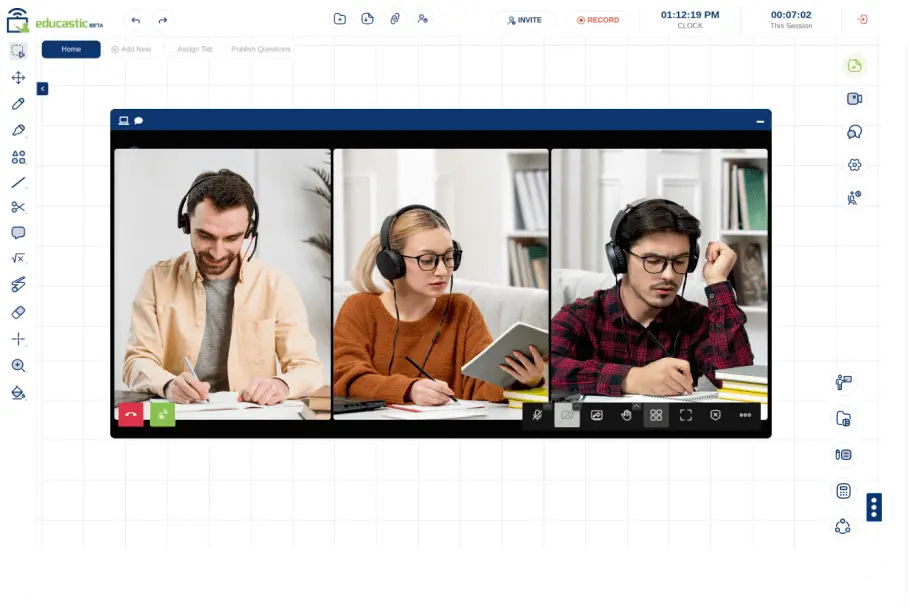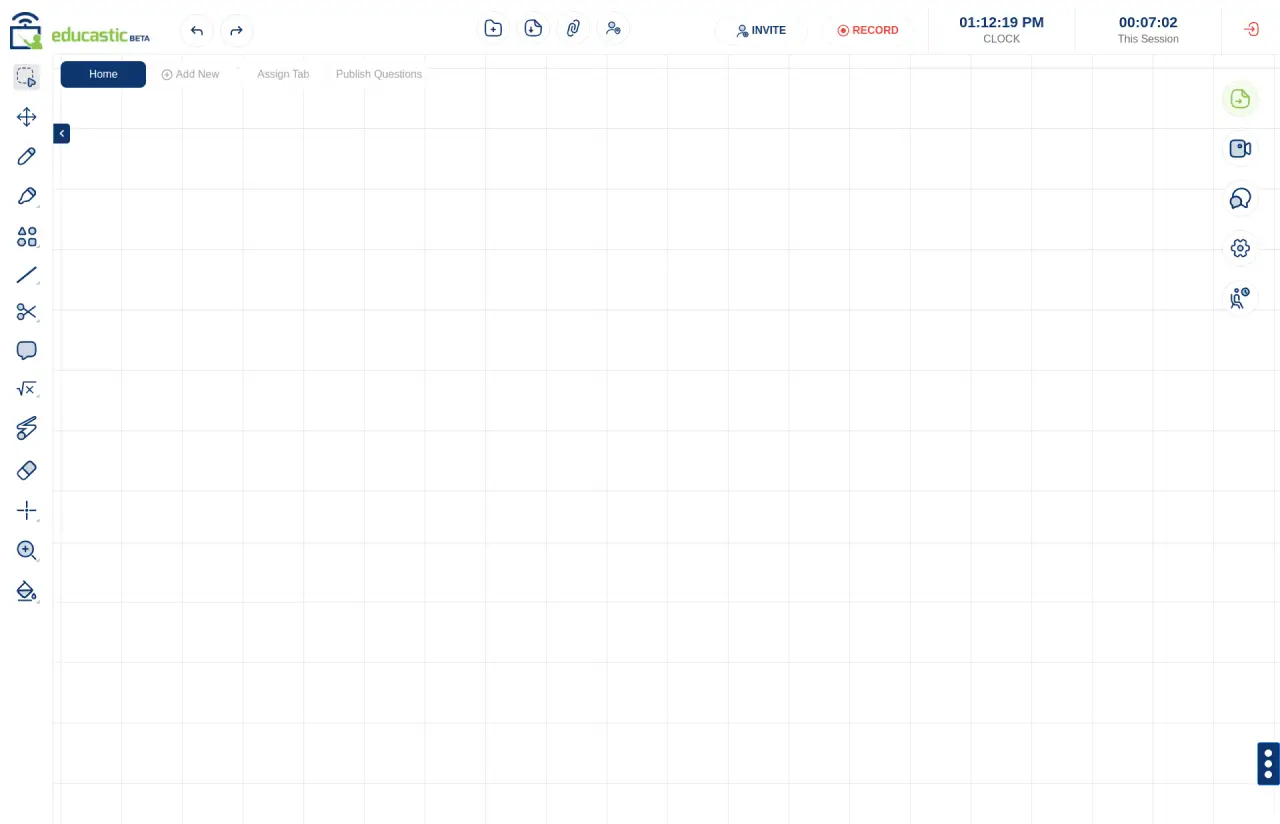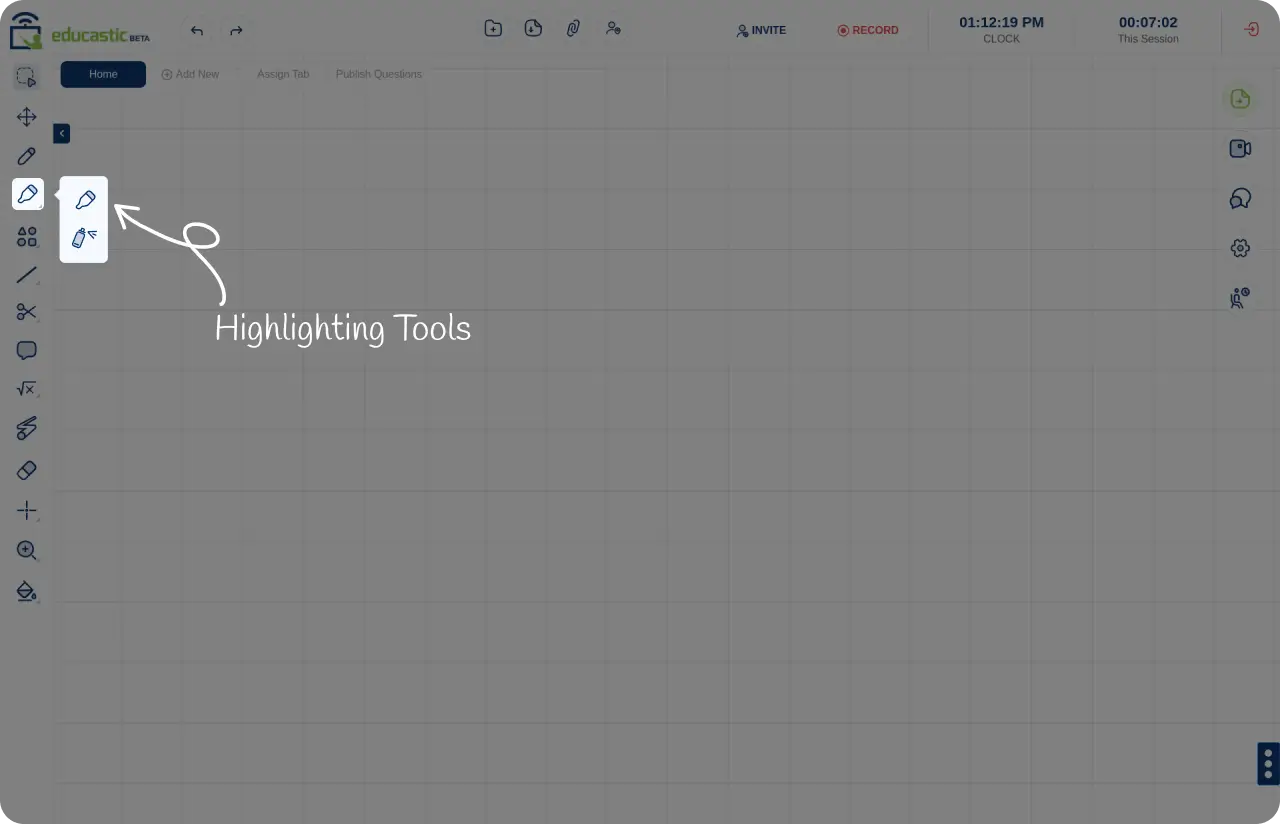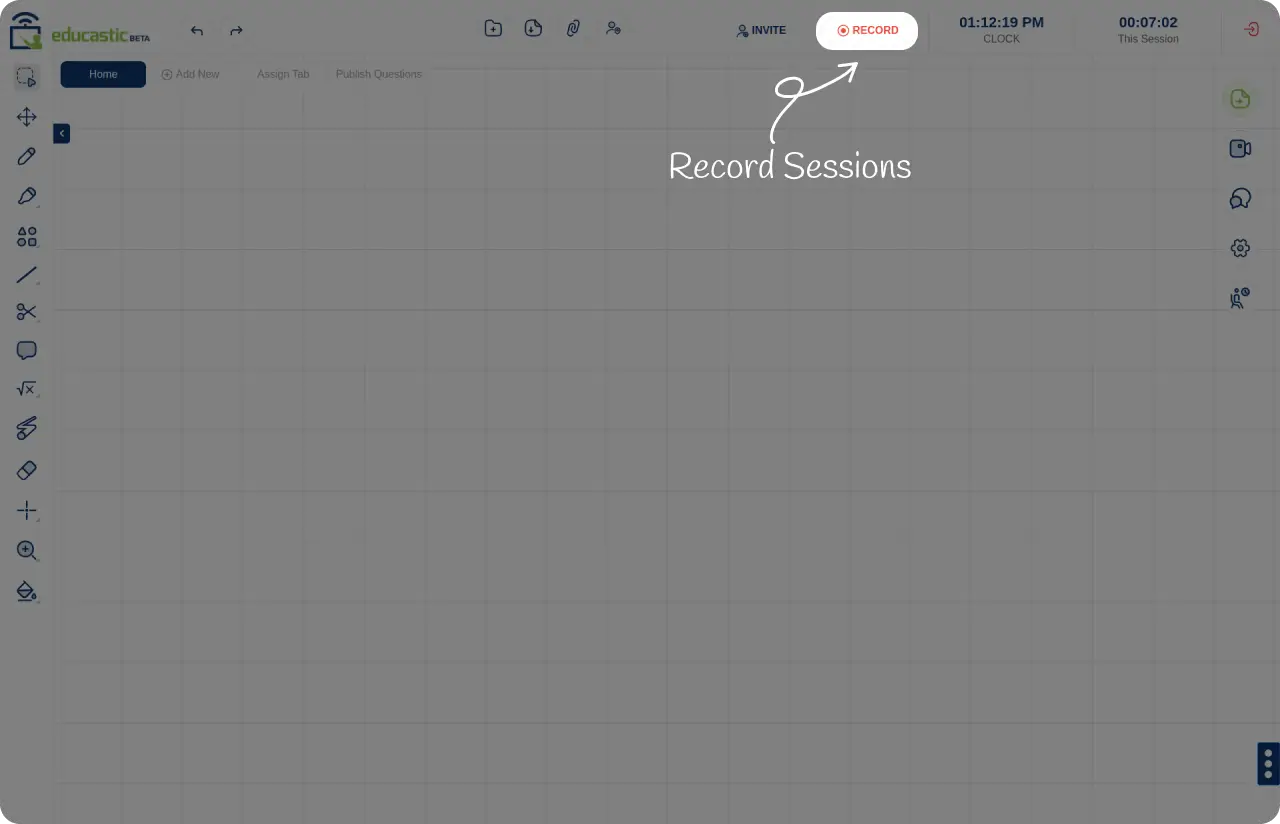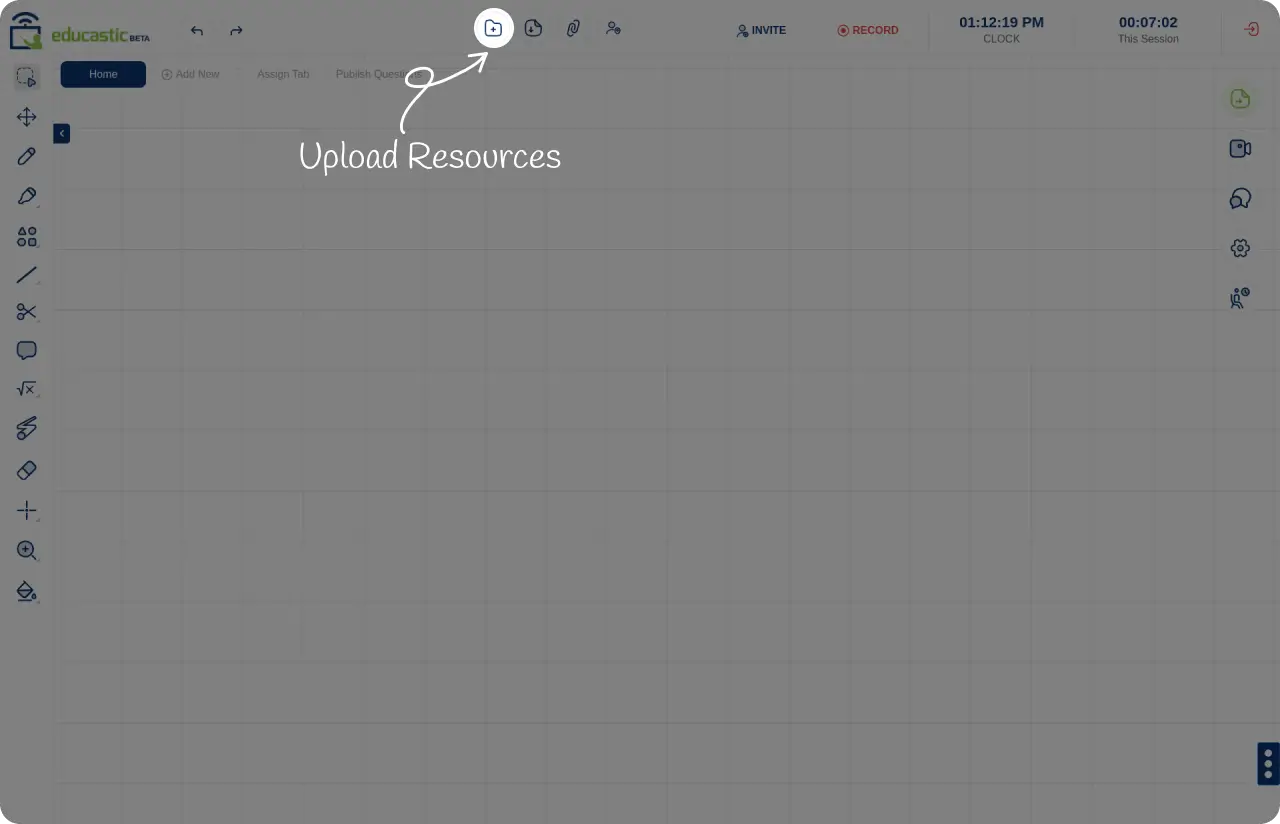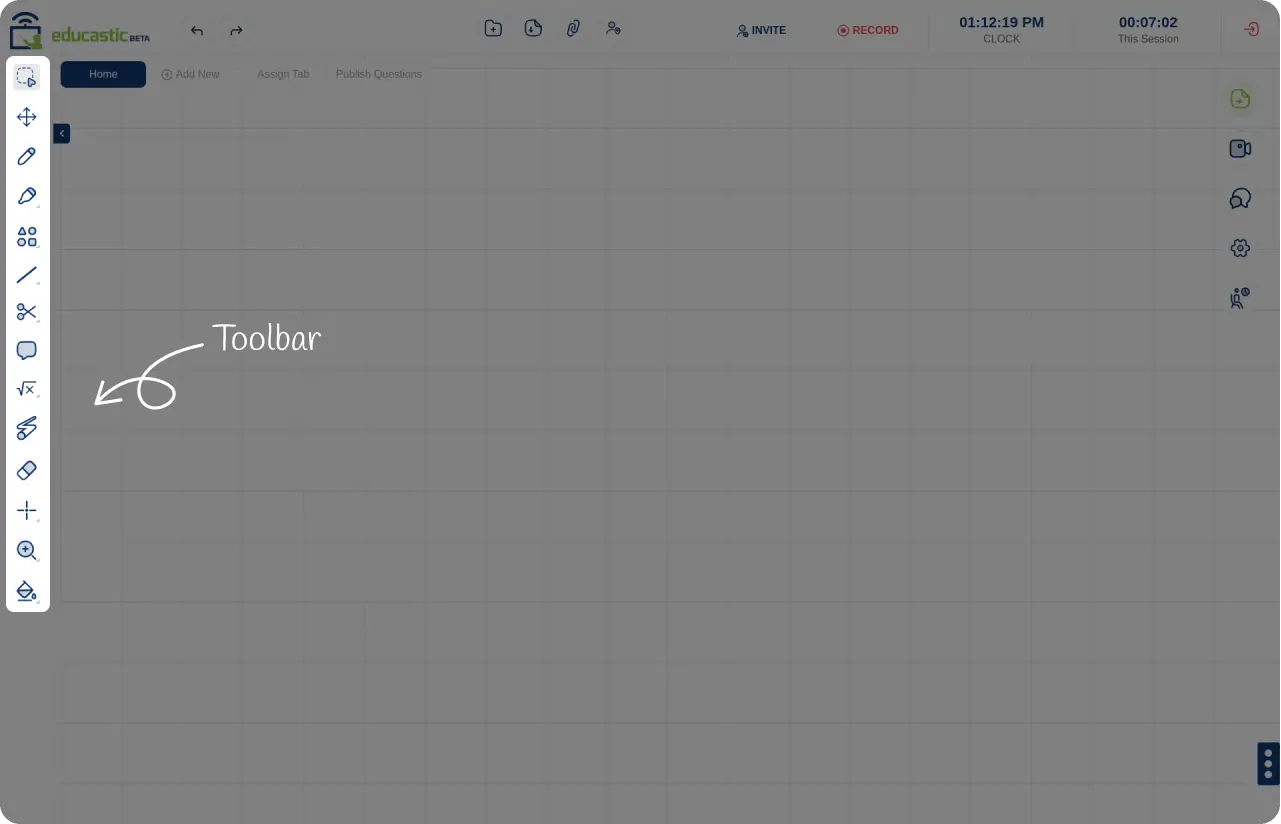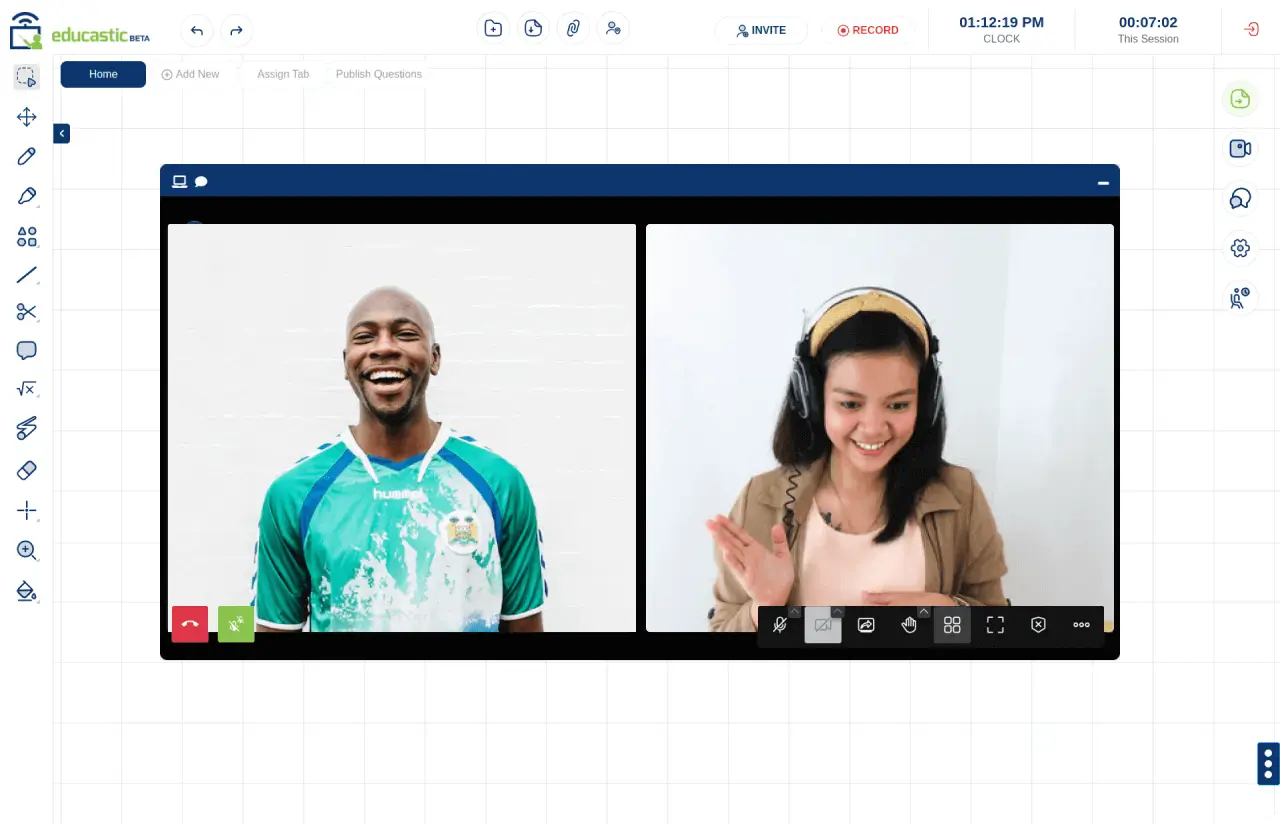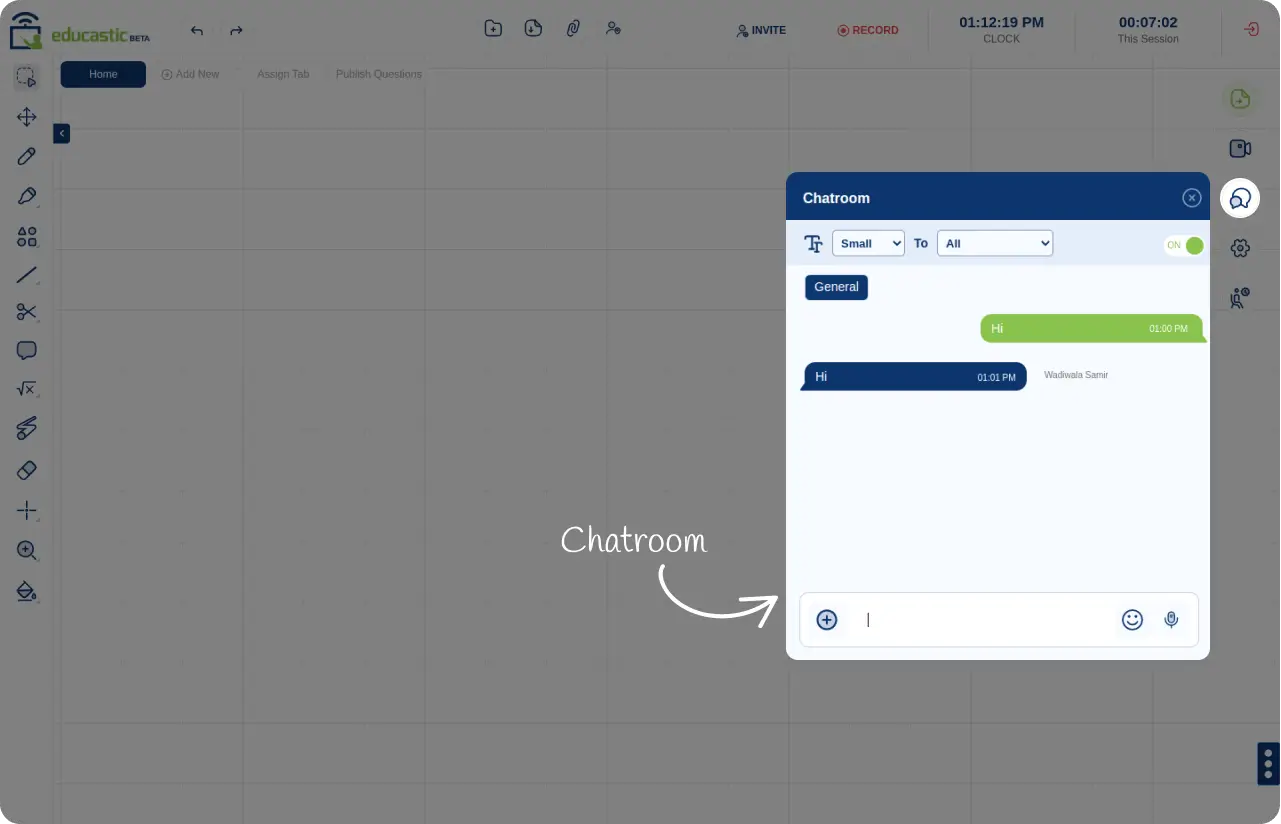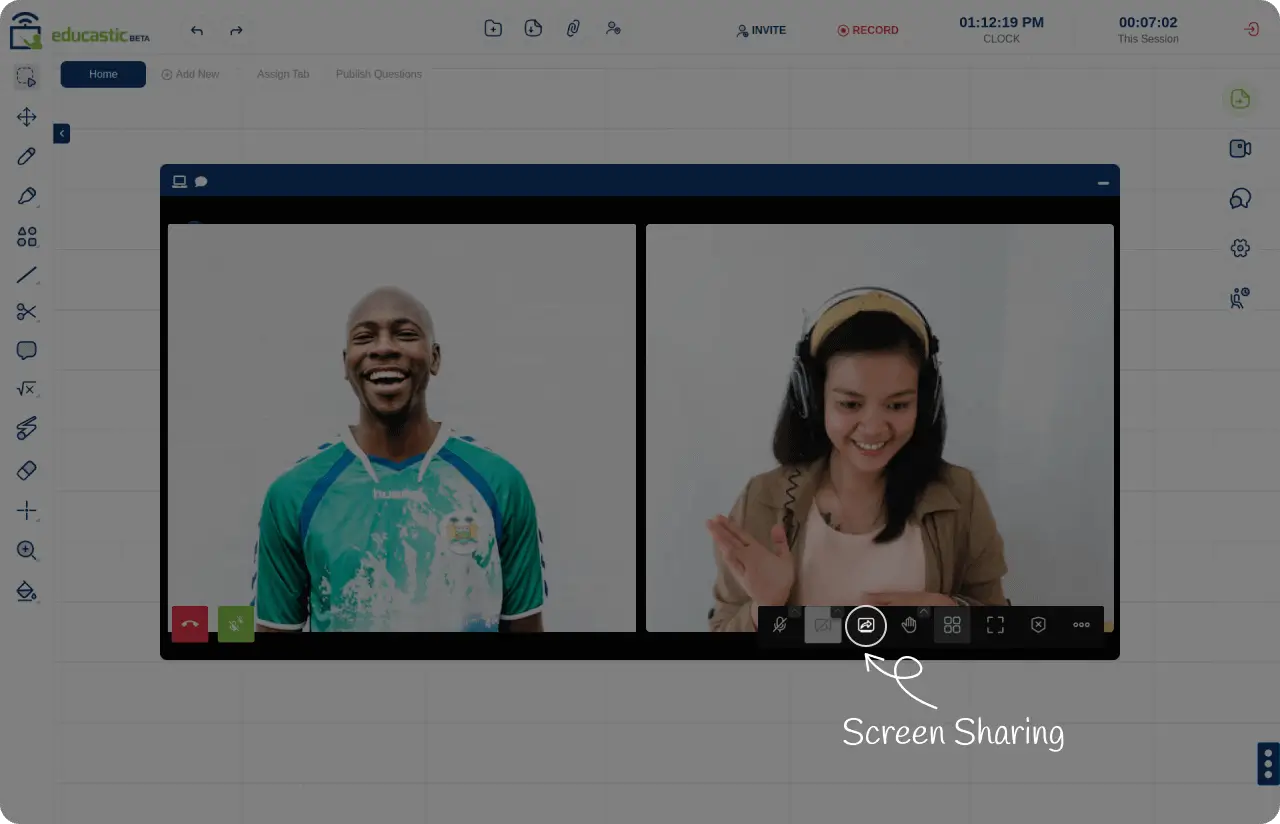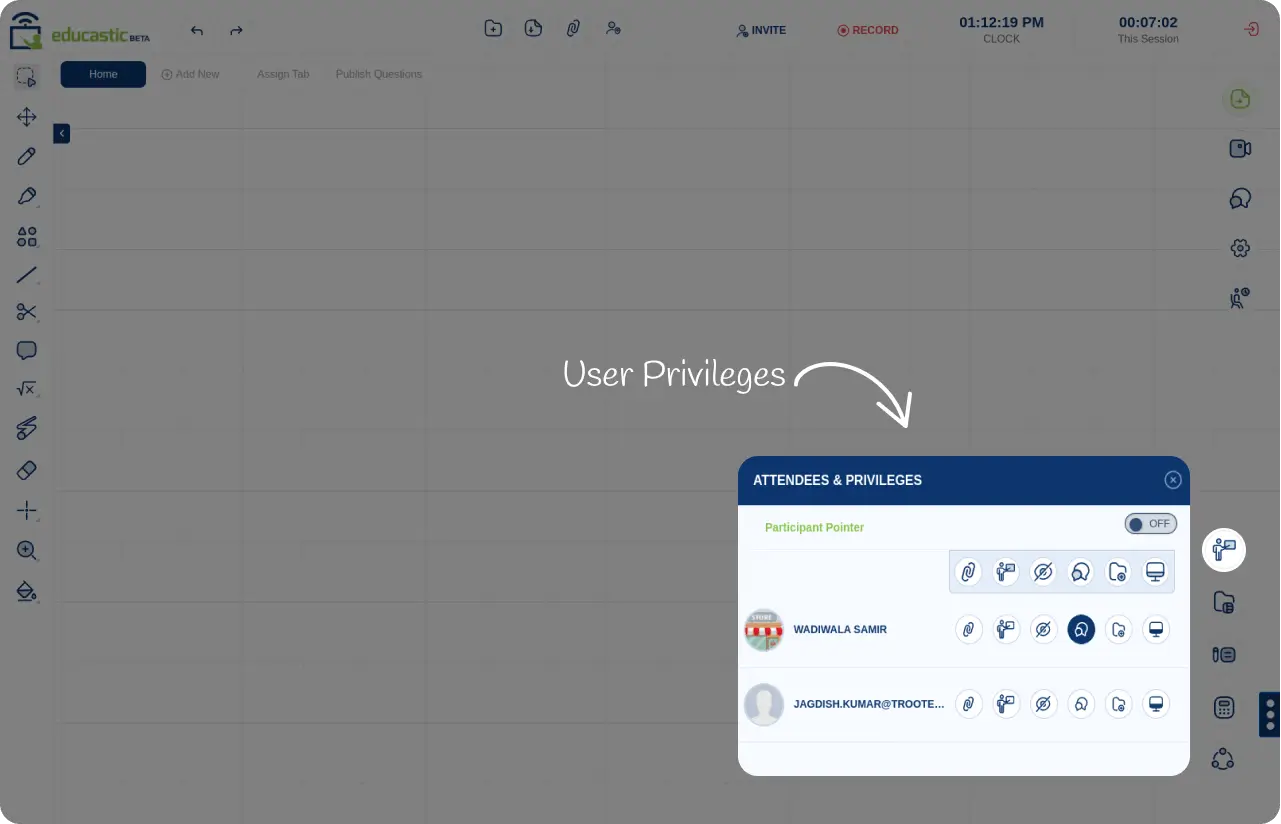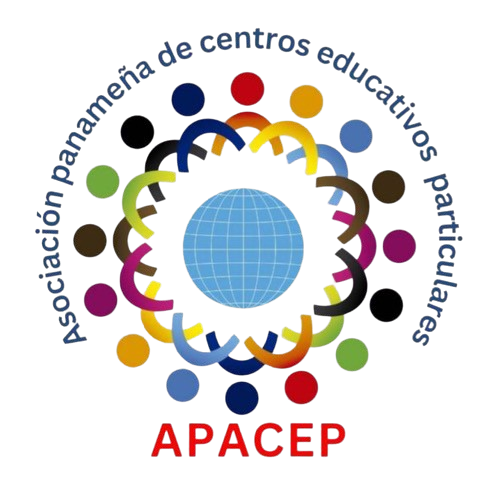Educastic integrates with the tools that will allow you to manage your sessions effectively and easily
Get to know educastic's tools
Features of Educastic
-
User-defined features
-
Multi-language
-
Plugin-free
-
Ability to submit feedback for additional features
-
Public and private courses
-
Free support 24/7
-
Secure and private cloud hosting and storage
-
Ease of use
-
Full chat capabilities
-
Minimal setup time
-
All teaching features included in the free version